Blocking and unblocking people on WhatsApp can sometimes get confusing — especially when you want to check who you’ve blocked in the past. Whether you use Android, iPhone, or WhatsApp Web, this guide will show you exactly how to view your blocked contacts and manage your block list with ease.

Part 1: What Happens When You Block Someone on WhatsApp
When you block someone:
- You’ll stop receiving their messages, calls, and status updates.
- They can’t see your last seen, profile picture, or online status.
- Old chats remain visible to you (they’re not deleted).
- Messages sent while blocked never get delivered.
- You can still see each other in group chats.
Part 2: How to View Blocked Contacts on WhatsApp
📱 On Android
- Open WhatsApp.
- Tap the three dots (⋮) in the top-right corner.
- Select Settings → Privacy → Blocked contacts.
- You’ll see a list of everyone you’ve blocked.
To unblock someone, tap their name → Unblock.
🍏 On iPhone
- Open WhatsApp.
- Go to Settings → Privacy → Blocked.
- All blocked contacts will appear here.
Swipe left on a contact and tap Unblock if you change your mind.
💻 On WhatsApp Web or Desktop
Currently, you can’t view blocked contacts directly on WhatsApp Web.
To check them, you’ll need to open WhatsApp on your mobile device.
Part 3: How to Unblock Contacts
- Go to your Blocked contacts list.
- Tap the person’s name or number.
- Choose Unblock.
After unblocking, they can message or call you again, and you’ll start receiving their updates.
Part 4: FAQs About Blocked Contacts
Q1: Will a blocked contact know they’ve been blocked?
Not directly. WhatsApp doesn’t notify them. However, they might notice signs — like messages not delivering, no profile picture, or last seen disappearing.
Q2: Do blocked contacts disappear from my chat list?
No, they remain visible. You can delete or archive the chat manually if you want to clean it up.
Q3: Can I block someone who’s not in my contacts?
Yes. You can block any number from a chat screen or from spam message options.
Q4: Can I see messages from someone I’ve blocked?
You’ll still see messages sent before the block, but not after.
Conclusion
Checking who you’ve blocked on WhatsApp is quick and simple. Whether you’re managing privacy or cleaning up your contact list, following these steps helps you stay in control of your chats. Remember, you can always unblock someone later if you change your mind — your privacy, your rules.
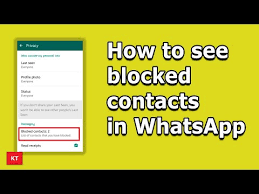


Hey there, I was wondering if you took guest posts on techloys.com? If so, how would I go about getting one on your site? If there is a fee, let me know.
Also, if you have any other sites you can get me a post on please list them.
Thanks
Justin
Hi Justin,
Thanks for getting in touch!
Yes, we can continue the discussion here, but if it’s more convenient for you, feel free to email me directly at techloys55@gmail.com
so we can proceed smoothly.
Let me know which option works best for you!
Best regards,
Aaron